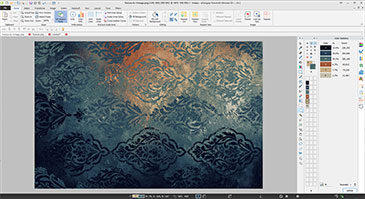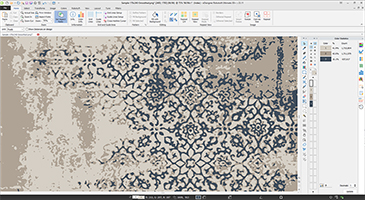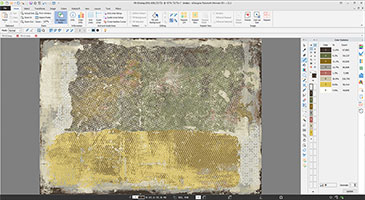eDesigner version 10.49 with new features and enhancements has been released.
Version 10.49 (October 25, 2017)
- Hardlock driver compatibility with Sentinel version 7.60 driver has been fixed
- Some enhancements in zig zag filling (Robotuft only)
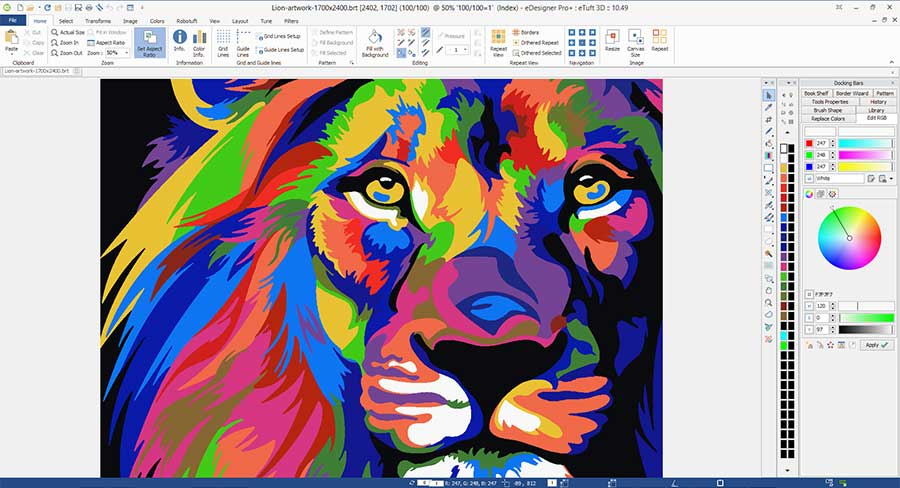
eDesigner version 10.49
Version History from 10.20 till 10.48
Version 10.48 (October 20, 2017)
- Range of “Join Filter” has been increased (Robotuft only)
- Access violation message in “Layer manager” dialog has been fixed (Robotuft only)
- Z Average parameter has been removed (Robotuft only)
Version 10.47 (October 12, 2017)
- New “Directional” zigzag feature (Robotuft only)
Version 10.46 (August 10, 2017)
- Row distance information of existing fills in Layer manager (Robotuft only)
- Some bugs has been fixed
Version 10.45 (June 26, 2017)
- New features and enhancements on “Print Carpet Design” dialog:
- New “Print Mask” function for masking colors and indexes in print which can be saved in TIF file format, a new function for emphasizing different materials with close color shades (Pro and Pro+ only)
- New “Half Grid” option on “Grid Lines” tab
- New “Persian numbers” option in “Point Paper” tab
- New “Diffuse” option in Carpet Simulation dialog
- New features and enhancements in Robotuft add-on: (Robotuft only)
- Viewing list of used Row Spacing in “Layer Manager Statistics”
- New “Zoom to Selection” option in Vector list
- New “Convert 3D fills to 2D” function
- “Offset Fill” can be defined zero.
- New “As Background” option in “Area selection” of Vectorizer tool for easy Over-tuft designing
- New “Simplify Vectors” option in “Import Vector File”
- New “Delete Smoothing Nodes” function in Edit tab
- Enhancement on switching between different options on Backstage view
- Some bugs has been fixed
Version 10.40 (March 2, 2017)
- Enhancement on “Neighbor Filter” dialog
- Enhancement on “Remove Spot” dialog
- New features and enhancements in Robotuft add-on: (Robotuft only)
- New “Import Cut/Loop Pattern” function for easy converting of regular designs into Cut/Loop designs
- New “Corner Smoothing” function in “Filter” dialog
- New “Random Start Point” for Offset fills
- Enhancements on “Delete Custom” dialog
- Bug of “capture Scene” in 3D carpet view has been fixed
- Some bugs has been fixed
Version 10.35 (December 22, 2016)
- Hardlock driver compatibility with Sentinel version 7.52 driver has been fixed
- New Corner Smoothing filter in Robotuft add-on (Robotuft only)
- New Zig Zag Joiner nodes in Robotuft add-on (Robotuft only)
- New “Change vector directions if needed” option in “Arrange Vectors” dialog in Robotuft add-on (Robotuft only)
Version 10.30 (July 1, 2016)
- Enhanced synchronization between palette of bitmap and colors of Layers (Robotuft only)
- Set as Start Node function in toolbar with (Q) short cut (Robotuft only)
Version 10.20 (May 30, 2016)
- Execution Level has been changed from Administrator into Invoker
- Enhanced Import Vector function in Robotuft add-on (Robotuft only)
- New Add Layer function in Layer Manager of Robotuft add-on (Robotuft only)
Please contact us to see how you can update or upgrade your existing eDesigner software.